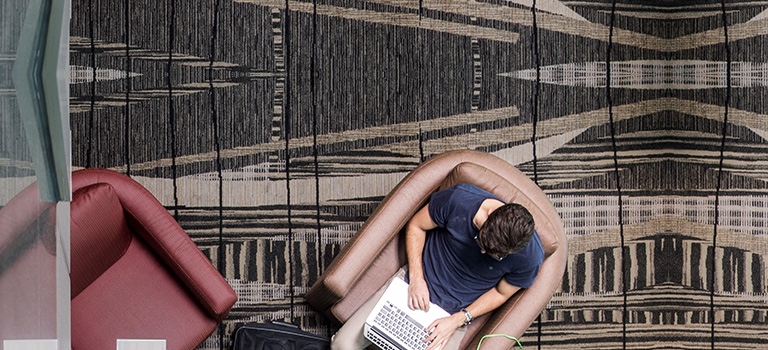General information
1. What are cookies?
A cookie is a small piece of data sent to your browser by a website that you visit. Cookies hold a small amount of information specific to you, and remember your specific activities on our Platforms.
We use the word “cookies” to include data, text, pixels, clear GIFs, log files, web beacons or other tracing or tracking files or similar technology that are placed on your device when you use our Platforms.
2. How do we use cookies?
We generally use cookies for the following functions:
- Strictly necessary cookies: We use these cookies to enable you to use our Platforms’ essential features. These include security cookies which we use to authenticate users, prevent fraudulent usage of login credentials and protect your data. If these cookies are disabled, you may not be able to use our Platforms or some of their features.
- Functionality cookies: We use these cookies to enhance your experience when using our Platforms by storing your preferences, such as your username, region or preferred language.
- Performance cookies: These cookies allow us to monitor the use, measure the effectiveness and improve the performance of our Platforms. Such cookies may be set by third-parties, including:
- Google Analytics: This is a web analytics service provided by Google, Inc. (“Google”) to help us monitor how some of our Platforms are used. Google utilises the data collected to track and examine the use of some of our Platforms and prepare reports on the activities undertaken on our Platforms. Google may also share the data with other Google services and use the data collected to contextualise and personalise the ads of its own advertising network.
The information collected by such cookies is aggregated and cannot be used to personally identify you.
- Targeting cookies: We partner with ADARA, Inc. (“ADARA”) and Sojern to obtain data from you through their third-party cookies for various marketing and advertising purposes. This enables ADARA and Sojern to display targeted and relevant messages from selected third-party websites, based on your viewing behaviour on our Platforms.
Your data is shared by us with ADARA and Sojern in the strictest confidence, for the unique purpose of serving more relevant advertising. Strict standards have been defined to ensure appropriate advertising is served, and all served advertisements offer the possibility for you to opt out of such selective advertising by ADARA and Sojern. However, we have no control over the use of third-party cookies by ADARA and Sojern. The data collected by ADARA and Sojern is not data that can be used to personally identify you.
- Other cookies placed by third-parties: Some of our Platforms may contain pages which contain embedded functions, social media tools or links supplied by third-parties (for example, videos may sometimes be embedded from YouTube). These functions or links may contain third-party cookies. Please consult the privacy policies of these third-parties for information regarding the use of their cookies or other automated data collection tools.
3. Consent
CAG will only use non-essential cookies (i.e. performance cookies, targeting cookies and third-parties’ cookies) if you have given prior consent in accordance with the information contained in the pop-up box of your browser or device when you access a Platform for the first time.
If you wish to withdraw your consent at any time, you must delete your cookies using your browser settings and disable the relevant cookies. Please refer to section 4 below on how to do this.
4. How to manage cookies
- Through your browser or device: If you prefer to restrict, block or delete cookies from us or any of our third-parties, you can do this through your browser settings. Each browser is different, so please refer to your browser’s ‘Help’ menu to learn the correct way to modify your cookies. If you choose to disable all cookies we cannot guarantee the performance of our websites and some features may not work as expected.
- Through the third-parties’ websites:
- Google: If you want to opt-out of Google Analytics, you can download and install the add-on for your web browser. For more information, click here: https://tools.google.com/dlpage/gaoptout?hl=en.
- ADARA: You may choose to opt-out of receiving ADARA’s cookies by visiting http://adara.com/privacy-promise/opt-out and clicking ‘Submit’.
- Sojern: You may choose to opt-out of receiving Sojern’s cookies by visiting http://preferences-mgr.truste.com/?affiliateId=111, checking the opt-out box and clicking ‘Submit Opt-outs’.
5. Where can I manage my cookies settings?
Chrome Users (Desktop)
- Click on the three-dot icon located at the top-right corner of your browser.
- Click on "Settings".
- Click on “Privacy and security” located at the left panel.
- Click on "Site settings”, under “Permissions”, you will find “Cookies and site date” where you can manage your cookies settings.
Chrome Users (Mobile)
- Access the menu by tapping on the three-dot icon located at the top-right corner of your browser.
- Scroll and tap on “Settings”.
- Tap on “Privacy” under the “Advanced” options. This is where you can manage your cookies settings.
Fire Fox Users (Desktop)
- Click on the icon marked by three horizontal lines at the top-right corner of your browser.
- Click on "Options".
- Click on “Privacy and security” located at the left panel.
- Manage your cookies settings under “Cookies and Site Data”.
Fire Fox Users (Mobile)
- Access the menu by tapping on the three-dot icon located at the top-right corner of your browser.
- Tap on “Privacy” where you can manage your cookies settings.
Microsoft Edge Users
- Click on the icon marked by three dots in a horizontal row at the top-right corner of your browser.
- Click on "Settings".
- Expand the panel on the left and click on “Privacy & security”. This is where you can manage your cookies settings.
Internet Explorer Users (Desktop)
- Click on the gear icon in the top-right corner and select "Internet options".
- Click on the "Privacy" tab. You can manager your cookies settings by clicking on “Sites” or “Advanced”.
Safari Users (iOS)
- Go to your device settings. Tap on “Safari” and you can toggle “Block All Cookies” option to switch it on/off.
- If you want to be more prescriptive, you can scroll down to “Advanced” where you can manage your cookies settings for individual sites.
Safari Users (Mac OS)
- Access the Safari menu by clicking in a gear icon.
- Select” Preferences”.
- Under “Privacy”, you would find “Cookies and website data” where you can manage your cookies settings.
Updated as of 15 June 2020